*** Unfinished / Draft ***
Frustrated by incomplete documentation, wrong tips and hints on multiple boards or blogs and endless trial and errors initiated this page.
I hope this saves some peeps from this 
Here it goes... ensure you test your steps.
Hint: The font courier and the bold typeface are commands you should run or check ...
Red Highlights: this can be an error and might cause things to break - watch out ...
Here it goes... ensure you test your steps.
Hint: The font courier and the bold typeface are commands you should run or check ...
Red Highlights: this can be an error and might cause things to break - watch out ...
- ensure your OS CentOS or Fedora is up to date.
I am using CentOS 6.5 and Fedora 19 with MariaDB/MySQL. - run yum update and fix all issues, restart the server if a new Kernel has been installed.check the latest kernel is running with ls /boot | grep vmlinuz and uname -r my two examples are:
CentOS:
addis [~] > ls /boot | grep vmlinuz
vmlinuz-2.6.32-431.3.1.el6.centos.plus.x86_64
vmlinuz-2.6.32-431.el6.x86_64addis [~] > uname -r
2.6.32-431.3.1.el6.centos.plus.x86_64
Fedora:
addis [~] > ls /boot | grep vmlinuz
vmlinuz-0-rescue-addc535f9a442c42bcb0afb2490b80cf
vmlinuz-3.11.10-100.fc18.x86_64
vmlinuz-3.12.7-200.fc19.x86_64
vmlinuz-3.12.8-200.fc19.x86_64addis [~] > uname -r
3.12.7-200.fc19.x86_64
Gotcha: not the last Kernel is running on Fedora --->> reboot and fix it !!! - now we need to add another Repository to the already available yum repos
yum -y install http://dl.fedoraproject.org/pub/epel/6/x86_64/epel-release-6-8.noarch.rpm
your repository listing should look like this:yum repolist
repo id repo name status
base CentOS-6 - Base 6,367
centosplus CentOS-6 - Plus 24
contrib CentOS-6 - Contrib 0
epel Extra Packages for Enterprise Linux 6 - x86_64 10,397
extras CentOS-6 - Extras 14
mariadb MariaDB 9rpmforge RHEL 6 - RPMforge.net - dag 4,650updates CentOS-6 - Updates 399repolist: 21,860
and:
repo id repo name statusfedora/19/x86_64 Fedora 19 - x86_64 36,253updates/19/x86_64 Fedora 19 - x86_64 - Updates 17,384updates-testing/19/x86_64 Fedora 19 - x86_64 - Test Updates 6,420repolist: 60,057 - next add some packages required for the gitlab install and configure.
yum -y install vim-enhanced vim-minimal vim-commonyum -y groupinstall "Development Tools"yum --enablerepo=epel -y install libyaml libyaml-devel readline-devel ncurses-devel gdbm-devel tcl-devel openssl-devel db4-devel libffi-devel wgetyum -y install mysql-connector-odbc mysql-connector-javayum -y install python python-docutils git-coreyum -y install MariaDB-shared MariaDB-server MariaDB-devel MariaDB-compat MariaDB-client - now Versions nee to be checked:
git --version
Gotcha: need to be 1.7.12 or 1.8.4 or newer.
ll /usr/share/java/mysql-connector-java.jar
Gotcha: need to be 5.1.28 or newer.
rpm -q MariaDB-server
Gotcha: need to be 5.5.30 or newer
ruby --version
Gotcha: need to be 2.0 or newer. - first fixes:
there are some strange fixes, well actually these are hacks!
but we have to ensure all works without breaking any dependencies ...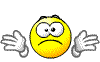
1. git is too old... lets fix it - remove the wrong version and install the correct one!
Gotcha: do not use yum erase here !!!
rm -rf /usr/bin/git* /usr/libexec/git*
mkdir ~/src; cd ~/src
curl --progress https://git-core.googlecode.com/files/git-1.8.5.2.tar.gz | tar xz
cd git-1.8.5.2/
make prefix=/usr all
sudo make prefix=/usr install
This installed git where we deleted it - smart!!!
2. java-connector too old - get the newer connector
cd /tmp
wget http://ftp.jaist.ac.jp/pub/mysql/Downloads/Connector-J/mysql-connector-java-5.1.28.tar.gz
cd /usr/share/java
rm /usr/share/java/mysql-connector-java.jar
tar xfz /tmp/mysql-connector-java-5.1.28.tar.gz
ln -s mysql-connector-java-5.1.28/mysql-connector-java-5.1.28-bin.jar mysql-connector-java.jar
3. MySQL / MariaDB too old
get the latest yum updates from epel or tes/ting.
4. update ruby
mkdir -p rpmbuild/{BUILD,BUILDROOT,RPMS,SOURCES,SPECS,SRPMS}
wget http://cache.ruby-lang.org/pub/ruby/2.0/ruby-2.0.0-p353.tar.gz -P rpmbuild/SOURCES
wget https://raw.github.com/hansode/ruby-2.0.0-r pm/master/ruby200.spec -P rpmbuild/SPECS
rpmbuild -bb rpmbuild/SPECS/ruby200.spec
rpm -Uvh rpmbuild/RPMS/x86_64/ruby-2.0.0p353-2.el6.x86_64.rpm
ruby -v
gem -v - Create the git user:
adduser --system --shell /sbin/nologin --comment 'GitLab' --create-home --home-dir /var/lib/git git - Install GitLab-Shell.
cd /var/lib/git
sudo -u git -H git clone https://gitlab.com/gitlab-org/gitlab-shell.git -b v1.8.0
cd gitlab-shell
sudo -u git -H cp config.yml.example config.yml
edit the config.yml and replace domain with a proper domain
sudo -u git -H /usr/local/bin/ruby ./bin/install - Create the database.
log into MySQL (on localhost or on db-server)
CREATE USER 'git'@'localhost(remote host)' IDENTIFIED BY 'supersecret';
CREATE DATABASE IF NOT EXISTS `gitlab_db` DEFAULT CHARACTER SET `utf8` COLLATE `utf8_unicode_ci`;
GRANT SELECT, LOCK TABLES, INSERT, UPDATE, DELETE, CREATE, DROP, INDEX, ALTER ON `gitlab_db`.* TO 'git'@'localhost (or other hostname)';
Test the MySQL connection. - Install GitLab
cd /var/lib/gitsudo -u git -H git clone https://gitlab.com/gitlab-org/gitlab-ce.git -b 6-6-stable gitlab
sudo -u git -H cp config/gitlab.yml.example config/gitlab.yml
edit config/gitlab.yml and configure the
domain properly
data path to where you want the repositories to live (i.e. /data/repos)
sudo chown -R git log/
sudo chown -R git tmp/
sudo chmod -R u+rwX log/
sudo chmod -R u+rwX tmp/
sudo -u git -H mkdir /home/git/gitlab-satellites
sudo -u git -H mkdir tmp/pids/
sudo -u git -H mkdir tmp/sockets/
sudo chmod -R u+rwX tmp/pids/
sudo chmod -R u+rwX tmp/sockets/
sudo -u git -H mkdir public/uploads
sudo chmod -R u+rwX public/uploads
sudo -u git -H cp config/unicorn.rb.example config/unicorn.rb
edit config/unicorn.rb to amend the server/memory settings if required.
sudo -u git -H cp config/initializers/rack_attack.rb.example config/initializers/rack_attack.rb
sudo -u git -H git config --global user.name "GitLab"
sudo -u git -H git config --global user.email "gitlab@localhost" (set to admin email)
sudo -u git -H git config --global core.autocrlf input - now add the database to gitlab
sudo -u git -H cp config/database.yml.mysql config/database.yml
edit the config/database.yml file with the connection details
install the gems for MySQL
sudo -u git -H /usr/local/bin/bundle install --deployment --without development test postgres aws
populate the database
sudo -u git -H bundle exec rake gitlab:setup RAILS_ENV=production
enter "Yes" when prompted. - configure the init script and enable Git.
wget -O /etc/init.d/gitlab https://gitlab.com/gitlab-org/gitlabrecipes/raw/master/init/sysvinit/centos/gitlab-unicorn
chmod +x /etc/init.d/gitlabchkconfig --add gitlabchkconfig gitlab on - check - start - set-up assets
sudo -u git -H bundle exec rake gitlab:env:info RAILS_ENV=production
service gitlab start
sudo -u git -H bundle exec rake assets:precompile RAILS_ENV=production - add apache or nginx
No comments:
Post a Comment